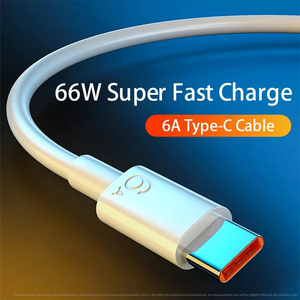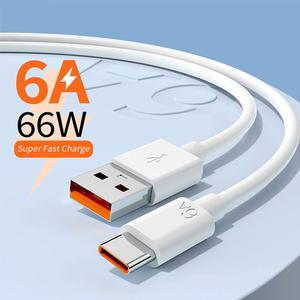Types of HP Scanner USB Cable
The HP scanner USB cable connects the USB port of HP scanners to computers or other compatible devices, allowing for data transfer. This cable is commonly used in various environments, including homes, offices, and businesses. Although there is a variety of USB cables, one thing is clear; they all share common characteristics such as flexibility, durability, and the ability to transmit power and data.
Generally, HP scanner USB cables come in different types and models. TheType-A to Type-B USB cable is among the most popular types. The type A connector is flat and rectangular, while the type B is square-shaped with beveled corners. The cable connects the USB port of the scanner, which is often located at the back, to a computer or a power source. If the HP scanner has a USB connection, it will mostly have a type B connector.
The other common type of USB cable is the USB A to Mini USB. The mini USB connector is smaller than the standard USB and mostly used to connect old portable devices. The USB A to Mini cable can be used to connect to a mini USB port on the scanner. It provides a direct connection between the device and the computer for easy data transfer. The USB A to Mini is also used to connect the portable scanner to a power source for charging.
Years ago, most digital cameras, MP3 players, and portable hard drives used the USB mini connector to link to computers. However, as technology advanced, USB mini connectors were replaced with USB micro connectors. The USB A to USB micro connector can be used to connect to scanners and other devices that have a USB micro port.
Most of the newer USB cables have their connectors, both on the USB A side and the USB C side. The USB C connector is symmetrical, and that makes it easier to plug in without worrying about the orientation. USB Type-C has a slender, compact design and transmits data faster while delivering more power. Many modern devices now come with a USB Type-C port.
Some USB cables come with additional features such as detachable connectors and reinforced connectors. A reinforced connector has a stronger, more durable design that reduces fraying and cable breakage. They are ideal for environments where cables undergo frequent plugging and unplugging. On the other hand, a removable connector has a design that allows it to be removed from the cable itself. This feature enhances portability and reduces strain on the cable and the connector.
Features and Functions
The most important functions of USB cables for HP scanners are data transmission and power delivery. These are usually the two main capabilities of any USB cable. Generally, the following features may be found in USB cables for HP scanners:
- Data transmission and power delivery: HP scanner USB cables transmit data from the scanner device to a computer or any other storage media. It also provides power to the scanner to function efficiently. The cable establishes a solid electrical connection that ensures there is no loss of data or power while transferring between the two devices.
- Durability: Usually, USB cables have a robust design. Their durability is crucial for frequent use in office or home work environments. These cables can bear a bit of rough handling like bending or pulling while connecting the scanner to the power source or devices without any damage.
- Connectivity: HP scanner USB cables have different types of connectors to link the scanner with the other devices. These include USB-A, USB-B, USB-BT, USB-C, and Mini USB, among others discussed above in the types section. The cables provide seamless connectivity between the scanner and the intended devices for efficient data transfers.
- Length and flexibility: The USB cables for HP scanners come in different lengths. While some are short, others can be up to 15 ft long. Depending on the requirements of the workspace, the cables provide flexibility to connect the devices even when the power outlets are far apart.
- Compliance and standards: Generally, USB cables adhere to specific compliance and standards, which ensure they meet the performance specifications and safety requirements. This includes electromagnetic compatibility, structural integrity, and environmental sustainability specifications.
- Streamlined workspace: Using a USB cable for HP scanners can help to keep the workspace organized and free of clutter. This is more so for instances where the cable is used to connect the scanner to other peripheral devices like a computer.
- Versatility: Various USB cables can be used to connect different types of devices apart from HP scanners. They include printers, external hard drives, video cameras, smartphones, and other gadgets. Based on their extensive compatibility, requirements of different work environments can be met with ease and a single cable can serve multiple purposes.
Scenarios of HP scanner USB cable
The USB cable for HP scanners has a range of applications in both official and personal settings. Here are some scenarios where the cable can be utilized:
- Document digitization: One of the most important scanner uses is converting paper documents into digital files. A USB cable links the scanner to a computer for scanning. The digitized files are easy to store, retrieve, and send via email. This reduces the amount of physical paperwork in most businesses.
- Image scanning: Most USB scanners can scan images from magazines, art pieces, or photo albums. Connecting the scanner to a PC using an HP USB cable allows users to convert the images into digital formats. This facilitates image editing and sharing through different online platforms.
Both businesses and companies need to preserve historical records. The HP scanner cable connects the scanner to a computer, enabling document and image storage in digital form. This makes it easy to access the materials whenever they are needed.
Some USB scanners can read and convert the text on a page into editable documents. The cable allows users to save the text in Word or PDF formats. This helps businesses to save time and work smarter.
- Email attachment: Document scanning is connected to Email . Documents and files can easily be sent to different clients through email instead of regular mail.
- Preparing taxes: USB cables for HP scanners help to prepare taxes by scanning receipts.With the HP scanner, receipts are turned into digital format and saved in a folder. The cable makes it easy to connect the scanner to a computer for scanning and saving tasks. At tax time, all the expenses are together, making the filing process easy.
- Presentation: Scanners can be used to enhance presentations by turning charts and graphs into digital images. The HP scanner USB cable connects the device to a computer for imaging tasks. When the charts and graphs are scanned and included in the presentation, the credibility of the content increases.
- Archiving and backup: The Cable allows users to create backup copies of important documents. Scanned images can be stored in external hard drives or cloud storage for safekeeping.
- Remote work: In today's world, many workers are doing their jobs from home. Jobs are becoming paperless, and important documents are being scanned and emailed instead of traditional mailed. The HP cable allows workers to easily connect their scanners to computers and prepare emails with attachments.
How to Choose the Hp Scanner USB Cable
Choosing a suitable HP scanner USB cable requires careful consideration of several criteria to ensure compatibility, performance, and convenience. Here are some of the critical factors to keep in mind.
- Compatibility: Compatibility is one of the most important things to consider. Ensure the cable is compatible with the HP scanner model. The cable must have a connector type that can fit into the scanner and computer or printer port.
- Length: The cable length is another important factor to consider. Choose a USB cable that can comfortably reach the distance between the scanner and the computer or printer without having to strain or stretch.
- Flexibility: Flexibility allows for easier adjustments and reliable connections. A flexible cable is able to fit around the corners and obstacles without breaking or losing connection. This will ensure the cable is less prone to physical strain and maintains a reliable connection between the scanner and the computer or printer.
- Durability: Opt for a cable with durable materials, such as reinforced connectors and good-quality shielding. Cables undergo frequent handling and bending, thus requiring a robust cable that can withstand wear and tear while maintaining reliable performance.
- Data transfer speed: The data transfer speed is one of the important things to consider, especially when dealing with large scanning files. Make sure the cable supports high-speed data transfer to ensure efficient scanning performance. For efficient scanning performance, ensure the cable supports high-speed data transfer.
- Occlusion: Occlusion is an additional item to consider when choosing an HP scanner USB cable. It refers to the physical volume of the cable that is taking up space in the environment. Low occlusion allows the cable to occupy less space in an office setup, making it look neat and organized. This also enhances the overall appearance and contributes to a clutter-free workspace.
Hp scanner usb cable Q & A
Q1. Is an HP USB cable scanner necessary?
A1. The USB cable for the HP scanner is essential for connecting the scanner to a power outlet and, often, a computer or network. The cable enables data transfer between the scanner and a computer for scanning documents. A direct USB connection can provide a reliable and fast connection for scanning tasks.
Q2. What length USB cable is required for the HP scanner?
A2. The USB cable length depends on the distance between the scanner and the computer or router. A 6-foot USB cable for HP scanners is long enough to connect the two devices while keeping the cable organized. However, if the computer or router is located further away from the scanner, users may need a shorter or longer cable.
Q3. Can the USB cable for the HP scanner be replaced if lost?
A3. Yes, the USB cable can be replaced if it is lost or damaged. Most scanners use standard USB cables, which can be purchased from various retailers or online suppliers. When replacing the cable, choosing one compatible with the specific scanner model is important to ensure proper functionality.
Q4. Can I use a wireless connection with my HP scanner, or is a USB cable required?
A4. Some newer HP scanner models offer wireless connectivity options such as Wi-Fi or Bluetooth. A USB cable is not required to operate the scanner. However, using a wireless connection can be less reliable than a direct USB connection for some users.
Q5. Which USB cable works with the HP scanner?