(27834 products available)


































































































































































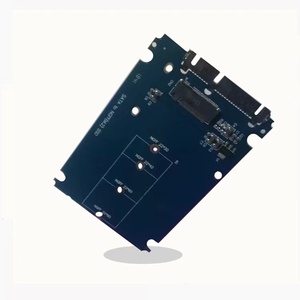



































An IrDA USB is an infrared device that uses a USB plug to connect to a computer. IrDA means Infrared Data Association, which refers to a network of companies that set standards for how infrared data transfer works. Some common devices that use an IrDA USB are mice, keyboards, printers, and game controllers.
The IrDA USB has a transmitter and a receiver that send and receive signals through infrared light. This type of technology is faster than Bluetooth and can work over greater distances, but one downside is that both devices must be aligned perfectly for the transmission to work. There are many kinds of IrDA USBs, which differ in how fast they transmit data and the range of data transmission.
IrDA SIR:
The slowest kind of IrDA USB, it can transmit data at a maximum speed of 115.2 Kbps (kilobits per second). Devices within this kind of IrDA can send data up to a distance of 1.5 meters or 4.9 feet. This kind is mostly used in older laptops and other portable devices.
IrDA MIR:
A medium-speed model, the MIR can transmit data at speeds of 1.152 Mbps (a megabit per second). Devices using this kind of IrDA can transfer data at a distance of 1.5 meters or 4.9 feet. It is mostly found on devices like mobile phones, laptops, pagers, and Palm OS devices.
IrDA FIR:
This fast type of IrDA USB can transmit data at a maximum speed of 4 Mbps (megabits per second). Devices that use this type of IrDA can send data up to a distance of 3 meters or 9.84 feet. It can be found on laptops, desktop PCs, digital cameras, video cameras, and hand-held devices.
IrDA XFIR:
This type of IrDA can transmit data at a maximum speed of 16 Mbps (megabits per second). Devices using this kind of USB can send data up to a distance of 3 meters or 9.84 feet. This kind is mostly used on laptops, desktop PCs, digital cameras, video cameras, and hand-held devices.
IrDA VHFR:
This very high speed type of IrDA USB can transmit data at 10 Mbps. Devices under this kind of USB can send data up to a distance of 3 meters.
IrDA PIRT:
A type of port that can transmit data at 4 Kbps (kilobits per second). Devices using this kind of USB can transfer data up to a distance of 3 meters or 9.84 feet.
IRDA, or Infrared Data Association, defines a set of protocols for wireless infrared communication. An IRDA USB device connects a PC to other IRDA devices for communication, but it is not as popular today because Bluetooth and Wi-Fi are better options.
Connection and Communication:
The main job of the IRDA USB is to create a link between a computer and other machines that use infrared light to communicate. This includes things like sending files from a phone to a laptop or connecting a wireless mouse. The IrDA standard defines the protocols for how this communication works, ensuring devices from different makers can work together.
Point-to-Point Communication:
IrDA works by creating a direct link, called point-to-point communication. This means that information can only be sent between two devices at a time, not many devices at once (no multipoint). All the communicating devices must be within direct line-of-sight of each other for the connection to work. Examples include beaming a photo from a phone to a printer or connecting a remote control to a media player.
Proximity Requirement:
For devices to communicate using IrDA, they must be very close (within about 1 meter or 3 feet) of each other. Their infrared sensors have to see each other directly for signals to get through. This makes IrDA good for situations where two devices need to quickly exchange data while in close range, like sending a file between a laptop and a smartphone.
Small Range and Interference:
Infrared signals have a limited range and cannot pass through walls, so devices must be near each other in the same room. However, infrared signals are less likely to be blocked or interrupted by things in the environment compared to radio waves.
Device Range:
The range of an IRDA USB device refers to the distance over which it can successfully transmit and communicate infrared signals with other devices. The typical range for IrDA is up to 1 meter (approximately 3 feet). At longer distances, the infrared signal becomes too weak to work reliably. To function properly, both devices must be within this short range of each other.
Compatibility with Other Standards:
Products using the IrDA standard can only communicate with each other if they both follow the same set of rules and protocols defined by IrDA. This ensures that their infrared signals and codes for interpreting data are compatible. However, IrDA devices cannot easily connect with devices using other wireless communication standards, like Bluetooth or Wi-Fi. Each of these technologies has its own set of standards and protocols, which are not mutually compatible.
The infrared port USB is commonly used in many industries. Here are some USB IRDA applications:
When buying IRDA USB devices, it is essential to determine how they will be used; this will help inform decisions on what kind of model to purchase. For instance, choose high-range models for commercial use and low-range models for personal use.
It is also essential to purchase IRDA devices that businesses are currently using in their workplaces. This will help ensure they can easily integrate them into their current systems. Devices with universal profiles will be more compatible with other systems and devices.
When purchasing IRDA USB adapters, it is better to buy those that have more features. They can be used in many applications, making their purchase worthwhile. Purchasing an adapter with a wide baud rate range is also crucial. This will allow devices with different baud rates to communicate. IRDA adapters with a maxi baud rate will connect with high-speed devices.
USB IRDA adapters with additional protocols besides the IRDA should be used. These include Bluetooth and Wi-Fi. They will allow users to connect and communicate with devices that do not use the IRDA standard.
Select adapters with more range (up to 30 feet). They will allow users to connect and communicate with devices that are not within close proximity. Buyers should also buy models that use the latest USB technology (like USB 3.0).
Evaluate the software support the IRDA USB relies on. Ensure the adapter will work on the operating systems and devices that are in the workplace. Look out for information regarding the driver support for the adapter.
If users plan to use the IRDA USB adapter with mobile devices, purchase models that are compatible with Android and iOS devices. These models usually come in OTG connectors.
Buy IRDA USB adapters from manufacturers known for producing reliable, high-quality products. Look for reviews praising the adapter's performance and reliability. Inquire about the adapter's warranty in case it is faulty after purchase.
Q1: What is the purpose of an IRDA USB?
A1: An IRDA USB device enables a computer or device to communicate with other devices using infrared technology.
Q2: What is the IRDA USB port?
A2: The Infrared Data Association (IrDA) is an industry consortium that developed a set of protocols for infrared wireless communication. The IrDA USB port refers to ports that use infrared technology to transfer data to and from devices such as mobile phones.
Q3: What is IRDA?
A3: The Infrared Data Association is an organization that set standards for infrared data transmission. IRDA is a wireless technology that uses infrared light to send data between devices over short distances, where a clear line of sight between the devices is required.
Q4: What is an infrared device?
A4: An infrared device is a device that uses infrared light, such as a remote control, IRBODY, or IR temperature sensor.