(1397 products available)



































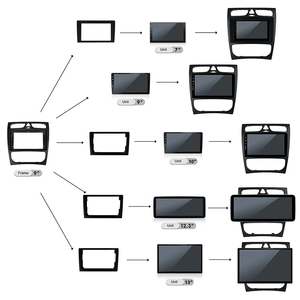
























































































































































































It's no surprise that Prius screens have become a hot topic of discussion. Those beautiful screens have a way of making mundane tasks like driving feel more exciting. If the thought of driving excites one, wait until they hear about the incredible features packed into the stunning display screens of the Prius.
The Prius has a variety of display screens that show crucial information about the car's function, navigation, and entertainment. These screens help the driver control the car with ease. Depending on the model, the Prius may have one of three display screen types:
The larger screens in the Toyota Prius models offer more detailed information and advanced features. They enable users to access real-time data, control various aspects of the vehicle, and enhance their overall driving experience. Whether one prefers the standard 8-inch screen or the advanced 12.3-inch touchscreen, the Prius's display technology aims to make driving more convenient and enjoyable.
Display
The screen on a Toyota Prius is a vital part of the car. It shows important things like maps, music, and calls. The size of this screen can differ based on the car's model and year, but it usually ranges from 7 to 11 inches. The bigger screens provide more space to see things at once. Plus, they often have better quality, like less glare, to make the display easier to see in bright light.
Touchscreen and Buttons
Prius screens are designed to be interactive. Users can directly tap, slide, and pinch their fingers to control the various functions. Besides, there are buttons, knobs, or voice control options available, depending on the model. Such alternatives allow users to operate the system without using their hands.
Connectivity
Connectivity options include Bluetooth, USB ports, and sometimes even Wi-Fi. Bluetooth allows users to connect their phones wirelessly. They can make calls and listen to music without any hassle. USB ports enable users to plug in their devices. This makes it easy to charge things or access music files. Some newer models with Wi-Fi can connect to the Internet for updates and streaming.
Navigation
Not all Prius models have built-in navigation, but those that do offer detailed maps and real-time traffic information. The navigation system can guide users with turn-by-turn directions. It can find the nearest gas stations or restaurants along the route.
Voice Control
Some Prius models have a voice control feature that lets users speak commands to control things like music or navigation. For instance, they can say, "Take me to the nearest hospital," and the system will find the best route.
Climate Control
Many Prius models integrate climate control through the screen. Users can adjust the temperature, turn on the AC, or switch to heated seats. The screen makes it easy to see and change settings while driving.
Apps and Services
Specifically, the Toyota Entune or similar systems provide access to various apps and services. Users can get news updates, weather forecasts, and sports scores. Additionally, they can listen to internet radio or find local businesses through the system.
Backup Camera and Sensors
Many Prius models come with a backup camera that displays on the screen. It helps users see what's behind when they reverse. Some also have sensors that beep to alert them to obstacles.
Software Updates
Occasionally, software updates are needed to keep things working smoothly. They can enhance performance and add new features. These updates can usually be done easily through USB or by visiting a dealer.
Maintaining a Toyota Prius screen is essential to ensure its longevity and optimal performance. Here are some tips on how to maintain a Prius screen:
Choosing the right Prius screen for business can be a daunting task. Here are some tips to make it easier:
By considering these factors, choosing the right Prius screen for the business will be easier.
Replacing a Toyota Prius car screen can be a straightforward process. However, it is important to do it carefully. First, get the right screen for each Prius model. Follow these steps:
Q1: How can one update the software of the Toyota Prius screens?
A1: To update the software of the Toyota Prius screens, users can visit the official Toyota website or contact their local Toyota dealership for instructions and update files. The update can be done by downloading the update files onto a USB drive and following the on-screen instructions in the Prius. Alternatively, they can schedule an appointment with their local dealership to get the update.
Q2: Can the Toyota Prius screens be replaced with larger screens?
A2: Yes, the Toyota Prius screens can be replaced with larger screens. However, this should be done by an expert to ensure compatibility and proper installation. Additionally, they should check if the modified screen is legal where they are.
Q3: Why is the Toyota Prius screen important?
A3: The Toyota Prius screen is essential because it serves as the primary interface for accessing various features and functions of the vehicle, including navigation, entertainment, climate control, and more. It allows users to interact with their car's systems intuitively and conveniently.
Q4: Can the Toyota Prius screens be customized to display different information?
A4: Yes, the Toyota Prius screens can be customized to some extent to display different information. Users can adjust settings to show information like fuel consumption, energy flow, and other metrics relevant to driving.
Q5: Are there any known issues or common problems associated with the Toyota Prius screens?
A5: Some users have reported touchscreen responsiveness issues or display glitches on some Prius models. Updating the software and, if required, the hardware can fix these problems. If problems persist, users can contact their local Toyota dealership for assistance and support.