(283 products available)


























































































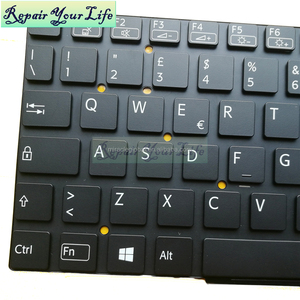














































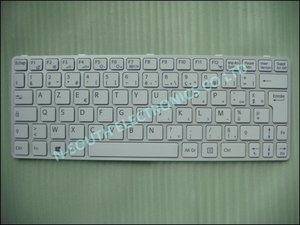











Modern laptops are equipped with an array of innovative features that enhance the user experience. These features include backlit keyboards, which are designed to improve visibility in low-light conditions. A Sony Vaio backlit keyboard is a popular choice among users. The backlit keyboard is a laptop keyboard with illuminated keys that make typing in low-light environments easier. This feature is especially useful for individuals who work or study in dimly lit areas. The lighting can be customized to suit individual preferences, creating a personalized and visually appealing typing experience. The backlighting not only enhances visibility in low-light settings but also adds a modern and stylish touch to the laptop's overall design.
A keyboard light Sony Vaio is designed to provide an optimal typing experience in various lighting conditions. This feature is particularly beneficial for users who work or study in dimly lit environments, such as during nighttime or in settings with subdued lighting. The Sony Vaio laptop keyboard light enhances visibility by illuminating the keys, reducing eye strain, and allowing users to type accurately and comfortably. The backlit keyboard also adds a stylish and modern element to the laptop, contributing to an aesthetically pleasing overall design. The customizable backlight settings enable users to adjust the brightness and color of the illumination, allowing for a personalized and visually appealing typing experience.
From 2013, Sony Vaio laptops were known for their innovative features and sleek design. Among these features was the backlit keyboard, which was available in select models. The Sony Vaio laptop backlit keyboard was designed to provide users with enhanced visibility and a more comfortable typing experience in low-light conditions. The backlit keyboard features illuminated keys that make it easier for users to see and distinguish the keys, reducing eye strain and enabling more accurate typing. The lighting can be adjusted to suit the user's preferences, allowing for a customized and personalized experience. The backlit keyboard also contributes to the overall aesthetics of the laptop, adding a modern and stylish touch to the device.
Over time, a Vaio keyboard backlight may develop issues such as uneven lighting, flickering, or complete failure. These issues can be addressed through various troubleshooting steps. First, ensure that the backlight settings are correctly configured in the laptop's system settings. If the issue persists, restart the laptop to see if it resolves the problem. It is also advisable to check for and install any available software or firmware updates related to the backlit keyboard. If these steps do not resolve the issue, it may be necessary to seek professional assistance to diagnose and fix the problem.